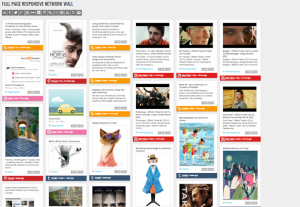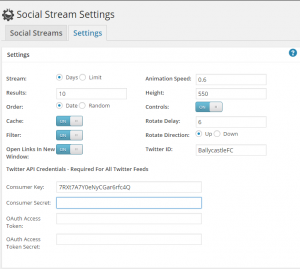Did you know you can easily add a social media stream to any page of your website?
Here are the steps to achieve this:
- Make sure the ‘WordPress Social Stream’ plugin is enabled in your Plugins page of your dashboard.
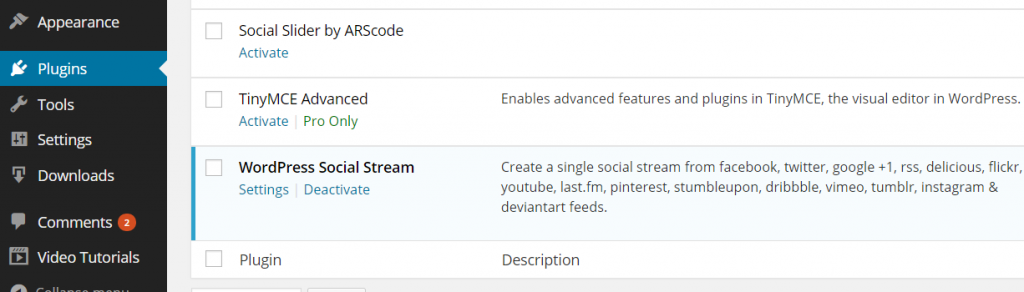
- Go to the settings page for the plugin by clicking the ‘Settings’ link in the plugins page (or by using the Settings>Social Stream menu item from your dashboard).
- From the settings page you can configure what social media stream you would like to show on your page (e.g. the example below shows how to point to a Twitter feed with a handle of ‘@BallycastleFc’).
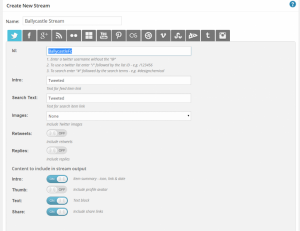
- Save this stream by clicking the ‘Save Stream’ button.
- Your newly created stream will now appear at the top of the screen. The item will now list 2 shortcodes which you can now use in any news article or page on your site either using the dc_social_wall short code (see an example here) or using the dc_social_feed shortcode to display a simple ticker list (see an example here).
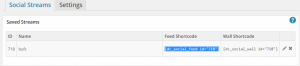
- Edit or create a new page or news article and paste in the shortcode provided.
N.B. For Twitter streams you unfortunately need to supply some Twitter API credentials in the settings tab.
In order to collect tweets for analysis, you’ll need to create an account on the Twitter developer site and generate credentials for use with the Twitter API.
A guide on how to do this can be found here