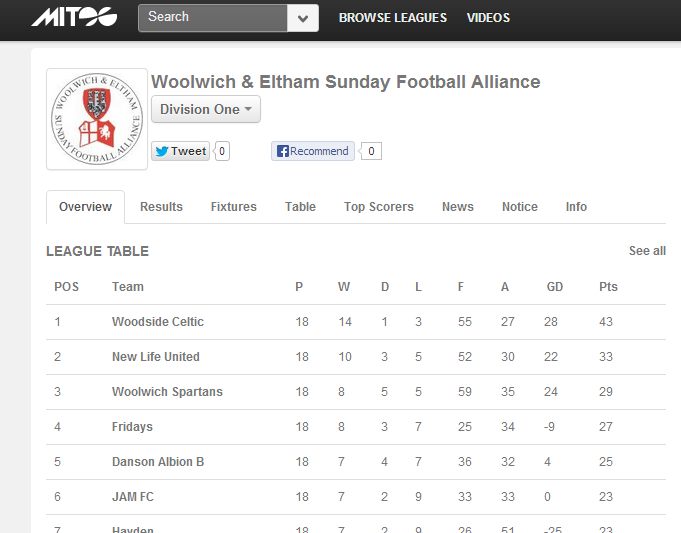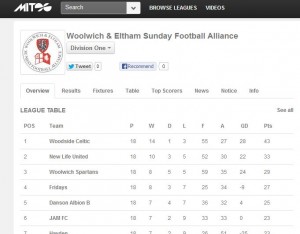Tags: article, create, dashboard, details, edit, football, free, integration, mitoo, new, page, publish, soccer, teams, teamthing, teamthingcom, title, using, website, widget
This article will show you how you can add the tables, results and fixtures from your league’s MiTOO.com website into your teamthing website.
MiTOO.com is a fantastic free service for football teams in the UK to manage their league results and fixtures.
Of course, teamthing.com provides its own league management tools but we throughly recommend using MiTOO.co if you already have your league details with them.
From today, you can show all your Mitoo.com results, league tables and fixtures INSIDE your teamthing.com website.
The steps to achieve this are as follows:
Step 1: Get your division id from your MiTOO league site.
- Find your division on the mitoo.co website that you wish to show details for e.g. http://football.mitoo.co/FixtResMonth.cfm?TblName=Matches&DivisionID=2895&LeagueCode=WFL2012
- Note the ‘DivisionID’ and ‘LeagueCode’ values in the web address e.g. DivisionId=2895 LeagueCode=WFL2012, this is your division id and league code.
Step 2: Use your division id and league code in your teamthing website
- Sign into your teamthing dashboard.
- Go to Appearance>Widgets.
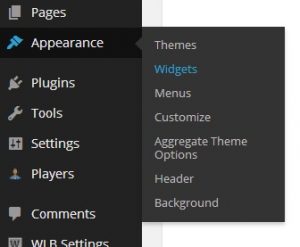
- Add a ‘Text’ widget to the location where you want visitors to see your table, fixtures or results.
- Add a title for this widget e.g. ‘Upcoming Fixtures’.
- Paste the following ‘shortcode’ into the text area, replacing the ‘did’ and ‘leaguecode’ values with your own division id and league code:
- Click Save.
- Open a new browser window and navigate to your website to view how the new widget looks. N.B. you can change the width of your generated table by changing the ‘width’ part of the shortcode.
[Optional] Step 3: Create a dedicated ‘League’ page on your site
You can create a dedicated page which shows the more detailed league table, fixtures and results.
- From your dashboard click ‘Pages>Add New’ (Alternatively, just edit the existing ‘League’ page that is included in your template website.).
- Add a title for your page e.g. ‘League’
- Paste in the shortcode that you created above into the editor.
- Click ‘Publish’